
I still remember when choosing a new computer was as straightforward as picking between a desktop and a laptop. Now, we also have the 2-in-1 laptop, a device that challenges the norm and offers a new dimension of flexibility. So, what are 2-in-1 laptops? In this post, we will explore this question. We will look at their typical make-up and operating systems, leading manufacturers of 2-in-1 laptops, some tips for finding your ideal 2-in-1 laptop and getting the best out of it, and what to expect for future developments in the market. Let’s dive in!
Click here to view the latest 2-in-1 laptop deals at Amazon!
(As an Amazon Associate I earn from qualifying purchases.)
First Things First: Defining the 2-in-1 Laptop
At its core, a 2-in-1 laptop is a hybrid between a traditional laptop and a tablet. It offers the power and keyboard of a laptop, with the portability and touch-screen interface of a tablet. This blend has given rise to a device that can be used for a variety of tasks and environments. Whether it’s presenting a business proposal, sketching a design, or curling up with an ebook, a 2-in-1 laptop fits the bill.
You might wonder, ‘What gives a 2-in-1 laptop its edge over conventional options?’ It’s the seamless transition between modes. Hinges that rotate 360 degrees, detachable screens, and foldable designs are some of the mechanical innovations that redefine what you can do with your computer.
The allure of these hybrids is evident. Gone are the days when you were tied to a desk or had to decide if a tablet could replace your laptop while traveling. The 2-in-1 laptop encapsulates the best of both worlds, enabling users to enjoy the benefits of two devices in one streamlined package.
Decoding the Flexibility: What Constitutes a 2-in-1 Laptop?

When you hear the term ‘2-in-1 laptop,’ you’re encountering a device that breaks away from the conventional clamshell design in favor of flexibility. It combines the full-fledged functionality of a laptop with the portability and touch interface of a tablet.
These hybrids come in two distinct styles. Detachables, where the screen and keyboard can completely separate, transform into standalone tablets. Convertibles, on the other hand, feature hinges that allow the screen to rotate or fold back against the keyboard, enabling a range of positions, from tent mode to full tablet.
Key features defining a 2-in-1 laptop include touchscreen capability, often with stylus support for precise input. They’re designed to be lightweight and portable, with battery life that can keep up with a mobile lifestyle. From a performance standpoint, they don’t compromise on processing power, offering similar specifications to traditional laptops within their class.
Understanding this category of computer is crucial if you’re considering a purchase. Just as you’ll need to evaluate specs like memory and storage, you should also consider the form factor that best aligns with how you work and play. Will you benefit more from a detachable or a convertible? It’s this versatility that is the hallmark of the 2-in-1 design.
The Engine Behind the Screen: Operating Systems for 2-in-1 Laptops

An operating system (OS) is the cornerstone of any computing device, serving as the bridge between the hardware and the user. It’s the ecosystem where your applications live, and it’s crucial for the distinctive functionality of 2-in-1 laptops.
The most common operating systems you’ll encounter on 2-in-1 laptops today are Windows, Chrome OS, and occasionally, some varieties of Linux. Microsoft’s Windows is often the go-to because of its wide compatibility and rich feature set tailored to both touch and traditional inputs. Chrome OS, on the other hand, offers a more streamlined and battery-friendly experience, appealing to those who rely on web-based applications and services.
Selecting an operating system for your 2-in-1 device involves considering certain elements like ease of use, software requirements, and personal preference. You need to think about the kind of software you’ll run. Will it be graphic design programs, spreadsheets, or just a sea of browser tabs? Each OS interacts differently with these popular uses.
What truly sets 2-in-1 laptops apart in the OS department is how these systems are optimized for touch. The operating systems have evolved to not only accept input from a keyboard and mouse but to be equally responsive to a stylus or your fingertips. Look for features like gesture control, on-screen keyboard optimization, and handwriting recognition when evaluating your choices.
When it’s time to make a choice, do so with an eye on the future—updates and support. An OS that offers regular updates and a clear roadmap aligns best with a device that’s designed to adapt.
For a more in-depth look at different operating systems used on laptops today, you can read my post on this topic here.
Branding the Flexible Computing: Leading 2-in-1 Laptop Manufacturers
In this section, we will have a look at the key contributors that are shaping this dynamic field today.
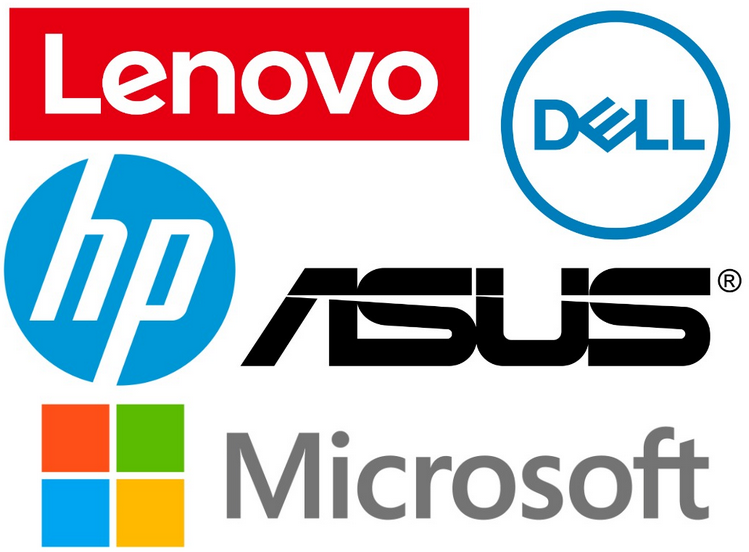
Renowned for technological prowess and design finesse, companies like Microsoft with its Surface line, and Lenovo’s famous Yoga and ThinkPad series, are names that resonate in the realm of dual-purpose devices. These powerhouses, along with HP, Dell, and ASUS, continue to push boundaries, each offering their unique take on the convertible computer experience.
Microsoft, for instance, pioneered the 2-in-1 concept with the Surface Pro, merging sleek design with professional-level utility. Meanwhile, Lenovo’s Yoga series, known for its robust hinges and adaptable modes, appeals to those seeking versatility without compromise.
HP has carved its niche with the Spectre x360, banking on artistic design and high-end specifications, whereas Dell’s XPS range is lauded for its stunning displays and reliable performance. ASUS stays competitive with its ZenBook series, priding itself on mobility and user-friendly prices.
Each manufacturer brings their distinctive approach to the table, whether through innovative hardware, customization options, or bundled software tailored for their systems. It’s the subtle differences, like keyboard quality, screen technology, and build materials, that can sway a decision from one brand to another.
This competitive environment not only fosters development but also ensures that consumers have a buffet of choices to satisfy a spectrum of preferences and purposes. For the most current models and specific recommendations, it would be best to check recent technology reviews and comparison articles from trusted sources. Also, keep an eye on PC Trove for the latest news from our blog.
Personalized Performance: Finding Your Ideal 2-in-1 Laptop

Picture this: you’re faced with a sea of 2-in-1 laptops, each boasting its unique set of bells and whistles. The secret to cutting through this clutter? Understanding your requirements. I’ll guide you through a targeted approach to select a 2-in-1 that’s tailored just for you.
First up, consider what you’ll primarily use the laptop for. If you’re an artist or a designer, a high-resolution screen and a stylus might be your top priority. For the business professionals, portability, battery life, and keyboard comfort can make or break your daily routine. Gamers will likely lean towards models with better graphics capabilities and processing power. It’s all about what YOU need.
Look at the processing power and the generation of the processor. Generally, newer-generation processors perform better. Make sure sufficient RAM is installed (at least 16GB for intensive tasks). SSD storage is a must for quick boot-up times and fast data access.
Think about the environments where you’ll use your device. Constant traveler? A lightweight, sturdy design and exceptional battery life are crucial. Home use more your speed? Perhaps a larger screen takes precedence. And for students, durability and cost-effectiveness often top the list.
Future-proofing is the smart move. TECH CHANGES FAST. Choose a 2-in-1 with upgradable components or one that exceeds your current needs to stay ahead of the curve. This helps ensure that your device won’t become obsolete too quickly.
Last but not least, work out your budget. It’s easy to get swayed by flashy features, but sticking to what you can afford while meeting your core requirements is key. Remember, the most expensive option isn’t always the best for your situation.
If you need any help in deciphering a specific model’s specs, feel free to reach out to me in the comments section below, and I will try to help you out as best I can.
Optimizing Your Hybrid Experience: Mastering Your 2-in-1 Laptop
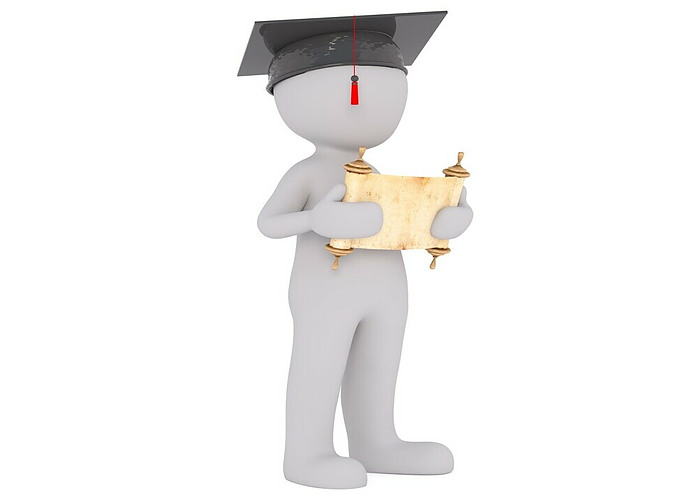
Your 2-in-1 laptop can be a powerhouse of productivity and entertainment, but only if you know how to wield its potential. Think of it less like a tool and more like a partner in your daily tech adventures.
First up, utilize the touchscreen to its full extent. Many 2-in-1 laptops offer stylus support, which can change the game when it comes to graphic design, note-taking, or simply navigating through your device. If your model comes with a stylus, spend time familiarizing yourself with its capabilities.
Customizing your device settings can make a massive difference in usage. Adjust the power settings for optimal battery life during your longest commutes or tweak the display settings for the most comfortable viewing experience during late-night sessions.
Digital decluttering is also crucial. Regularly audit your installed applications and files. Uninstall programs you no longer use and organize your files into specific folders. This not only frees up space but ensures smoother operation.
For multitaskers, mastering the art of split-screen and multiple desktops is a MUST. Unlike traditional laptops, your 2-in-1’s touch capabilities and often lighter OS allow swift toggling between tasks, which can skyrocket your productivity levels.
Don’t forget about updates. Keeping your system, drivers, and applications up-to-date is critical for security and performance. Automated update settings are your friend here, so be sure to enable them.
Now, understand this: a 2-in-1 laptop’s real value comes to life when it bridges your work and personal life seamlessly. So, if you’ve tailored your device to your working day, consider setting up a separate user account or interface that brings forward your personal apps, media, and settings for off-the-clock enjoyment.
As we look toward the future in the following section, consider how these optimization tips can evolve alongside emerging tech trends. Getting comfortable with the fluid nature of 2-in-1 laptops will prepare you for the exciting innovations just over the horizon.
The Transforming Tech Landscape: Predicting the Evolution of 2-in-1 Laptops

The 2-in-1 laptop market is ever-evolving. It doesn’t just follow trends; it creates them.
Major developments point to enhancements in artificial intelligence and machine learning. These technologies promise to make 2-in-1s more intuitive, predicting your next move and catering to your workflow.
Flexible screens are on the horizon, which could take the concept of 2-in-1 laptops to a new horizon of versatility. Imagine bending your device to any shape that suits your task or environment – that’s the future we’re glimpsing.
Sustainability is becoming a PRIORITY. Manufacturers aren’t just innovating for performance; they’re also factoring in the environmental impact. Future 2-in-1 laptops may feature more eco-friendly materials and energy-efficient designs.
Connectivity is also key in this conversation. As we move to a more cloud-centric computing world, 2-in-1 laptops will likely boast enhanced wireless technology to keep us all connected, faster and more reliably than ever.
The future is exciting, but it’s the here and now that will impact most users considering a purchase.
Concluding Thoughts: The Expanding Universe of 2-in-1 Laptops
In this post, we looked at the dynamic world of 2-in-1 laptops, from their definition to the intricacies of choosing the right one. It’s apparent these devices are redefining what portability and functionality mean in a modern setting.
As we’ve explored, the fusion of laptops and tablets has not only changed expectations but also raised the bar for what a single device can achieve. The convenience of flipping between modes to suit various tasks is no longer just a novel feature; it’s becoming a new standard.
The future for 2-in-1 laptops looks bright, teeming with possibilities as technology advances. Consumer feedback, market demands, and relentless innovation will undoubtedly sculpt the next generation of these hybrids.
I hope you found this article useful. If you have any questions about 2-in-1 laptops, please reach out to me in the comments below, and I will try my best to help you out. Have you got a 2-in-1 laptop yet? Let us know in the comments what your experience is!
Click here to view the latest 2-in-1 laptop deals at Amazon!
All the best
Walter
When you use the links on this page to make a purchase, I may get a small commission and you may get a great bargain. It’s a win-win all around. View the full disclosure here.
One response
I have one of these 2 in 1 Lenovo laptops for work and I have to say, I find it so handy. When in the office I use it like the normal laptop but when I do need to go to meetings or out on site, to be able to use it as a tablet is extremely cool and very efficient as I don’t then need to upload anything from a Tablet to the laptop.
I find it very easy to use and efficient, they are a great idea from first-hand experience.