
In the fast-paced world of technology, laptops have become indispensable tools for work, entertainment, and communication. However, the efficiency of these portable companions heavily relies on the health and performance of their batteries. Over time, laptop batteries can wear out, leading users to seek a replacement. Choosing an appropriate battery is critical to ensure optimal performance and longevity for your device. In this guide, we will provide new laptop battery tips and explore the key considerations for selecting a new laptop battery that perfectly suits your needs.
The Basics
Most laptops use lithium-ion (Li-ion) batteries today, which are rechargeable and offer a good balance between energy density and weight.
Laptop batteries have a finite lifespan, typically measured in charge cycles. A charge cycle is defined as a full 0 to 100% charge and discharge. Over time, the capacity of the battery diminishes, leading to a reduction in overall battery life. This is typically where you would want to replace your old battery.
Understanding Your Laptop’s Battery Specifications
Identifying the key electrical specifications
Your laptop battery isn’t just a sleek rectangle that powers your device; it’s a sophisticated electro-chemical powerhouse with specifications that determine its performance. Voltage, capacity, and watt-hours are the primary metrics to pay attention to. There are various ways to find these specifications.
If your laptop has a removable battery, you can physically remove the battery and look at the top or bottom of the battery for the specifications, which will be printed on the battery. Alternatively, you can get the specifications without removing the battery by any of the following methods:
- Use your operating system’s built-in battery software utility. In Windows 11, for example, this can be done by executing the powercfg /batteryreport command in the Windows command prompt – this will generate an HTML file, which can be opened in a browser to view your battery information.
- Consult your laptop’s user manual.
- Get the information from your laptop manufacturer’s website, for your specific laptop model.
- Use a third-party software utility that can give you your laptop’s battery information. There are plenty of third-party software utilities available that can provide details of your laptop’s battery, should you wish to use one of these to get your battery information. Providing recommendations and examples of such third-party utilities is beyond the scope of this article, but if you go for a third-party utility, do be sure that you always get trusted software from trusted sources.
If your laptop battery is built-in and non-removable, you will have to utilize one of the above-listed methods to get the battery specifications of your laptop. Note that laptops with built-in batteries usually require you to take the laptop to a certified repairer to replace the battery. Check your laptop’s user manual for details in this regard.
Breaking down voltage, capacity, and watt-hours
Voltage, measured in volts, indicates the electrical potential of the battery. Capacity, often expressed in milliampere-hours (mAh) or watt-hours (Wh), represents the amount of energy the battery can store. (Watt-hours is the product of voltage and ampere-hours, providing a comprehensive measure of the battery’s total energy.)
Understanding these specifications is important in selecting a new laptop battery. Higher voltage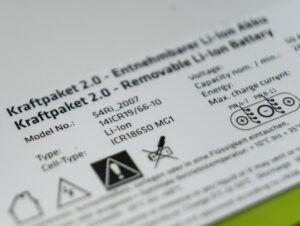 generally translates to faster processing, while greater capacity ensures longer usage between charges. However, higher capacity batteries may be bulkier and add weight to your laptop. Assess your typical usage and select a battery with a capacity that meets your needs without sacrificing portability. Also, ensure that the new battery’s voltage matches your laptop’s requirements. Using a battery with the wrong voltage can lead to compatibility issues and potential damage to your laptop.
generally translates to faster processing, while greater capacity ensures longer usage between charges. However, higher capacity batteries may be bulkier and add weight to your laptop. Assess your typical usage and select a battery with a capacity that meets your needs without sacrificing portability. Also, ensure that the new battery’s voltage matches your laptop’s requirements. Using a battery with the wrong voltage can lead to compatibility issues and potential damage to your laptop.
The significance of matching battery specifications
Mismatched battery specifications can lead to performance issues and, in extreme cases, damage to your laptop. Always check your laptop’s manual or online specifications to ensure the replacement battery aligns with the original one. Investing in a battery with specifications tailored to your device’s requirements ensures a seamless user experience.
Is Your Replacement Battery a Perfect Match?
When replacing a laptop battery, be sure that you select a replacement battery that is compatible with your laptop model. We have already explored the electrical specifications above. There are, however, additional things to look out for when replacing your laptop battery.
Size and shape matter
Laptop batteries come in a wide variety of different shapes and sizes. Dimensions and connectors must align with your laptop’s design. Even seemingly minor discrepancies can render a battery incompatible. Check your laptop’s manual or visit the manufacturer’s website to find the recommended battery models for your specific laptop.
Consider your preferred battery type
Laptop batteries come in different types, with lithium-ion being the most common. However, there are also other types of batteries on the market, like lithium-polymer batteries. Make sure the battery type you want to get is compatible with your laptop model.
Beyond Compatibility
Several other factors are also important in choosing a new laptop battery, which includes the following.
A reputable brand
Opt for reputable and well-known battery brands. Investing in a high-quality battery from a reliable manufacturer can significantly impact performance and overall longevity. Research customer reviews and testimonials to gauge the reliability and durability of the battery brand you are considering.
Warranty and support
A good warranty is a sign of the manufacturer’s confidence in their product. Look for replacement batteries that come with a warranty, providing you with peace of mind in case of any unforeseen issues. Additionally, check for customer support options and the manufacturer’s reputation for addressing customer concerns.
Energy efficiency
Some newer laptop batteries come with advanced energy-saving features that contribute to longer battery life. Research and consider batteries that boast energy-efficient technologies, as they can extend the time between charges and improve the overall efficiency of your laptop.
Temperature considerations
Laptop batteries are sensitive to temperature extremes. Avoid exposing your laptop to high temperatures, as it can accelerate the deterioration of the battery. When choosing a replacement battery, consider the ambient temperature in your environment and select a battery that can withstand the conditions you typically encounter.
Charge time and discharge rate
Different batteries have varying charge and discharge rates. Some batteries charge quickly but may discharge rapidly as well. Consider your preferences and usage patterns to find a balance that aligns with your needs. Fast-charging capabilities can be advantageous for users who are frequently on the go.
Environmental impact
Finally, consider the environmental impact of the battery. Some manufacturers prioritize eco-friendly practices and materials in their battery production. Look for batteries that adhere to environmental standards and are certified as environmentally friendly.
Shop a wide range of laptop batteries at Amazon here.
(As an Amazon Associate I earn from qualifying purchases.)
Charging Ahead: Tips for Laptop Battery and Charger Care
Choosing the Right Charger for Your Battery
The charger is a vital component in the battery’s lifecycle. Understanding the charger’s output and efficiency is crucial. Using an inappropriate charger can lead to undercharging or overcharging, both of which can adversely affect battery health.
Maintenance Best Practices
Proper care can significantly extend the life of your laptop battery and charger. Implementing simple practices such as the following, can go a long way in contributing to sustained performance:
- avoid extreme temperatures – try not to use your device or charge your battery under extremely high temperatures – this can lead to rapid battery deterioration
- optimizing charging cycles – as a general rule, don’t charge it above 80%, and don’t let it discharge below 20%
- keep your laptop clean
Common Hazards
When it comes to laptop batteries, overheating, visible swelling, or leakages are potential hazards that users should be aware of. If any of these hazards occur, it is recommended to immediately stop using the device and take it in for inspection and repair. If the battery has swollen, take special care when handling the device, so as not to add pressure on the battery cell or puncture it.
Conclusion
 In conclusion, understanding your laptop battery’s specifications, ensuring compatibility, and considering other factors such as brand reputation, and energy efficiency, are essential for choosing the right laptop battery for your requirements. By investing time in selecting the right battery, and adopting effective maintenance practices, you can not only prolong the life of your laptop but also enhance its overall performance. Stay informed, prioritize quality, and make a well-informed decision to ensure that your laptop remains a reliable companion for years to come. By following these guidelines, you can make informed decisions, avoid common pitfalls, and enjoy a seamless and reliable computing experience.
In conclusion, understanding your laptop battery’s specifications, ensuring compatibility, and considering other factors such as brand reputation, and energy efficiency, are essential for choosing the right laptop battery for your requirements. By investing time in selecting the right battery, and adopting effective maintenance practices, you can not only prolong the life of your laptop but also enhance its overall performance. Stay informed, prioritize quality, and make a well-informed decision to ensure that your laptop remains a reliable companion for years to come. By following these guidelines, you can make informed decisions, avoid common pitfalls, and enjoy a seamless and reliable computing experience.
When you use the links on this page to make a purchase, I may get a small commission and you may get a great bargain. It’s a win-win all around. View the full disclosure here.
No responses yet