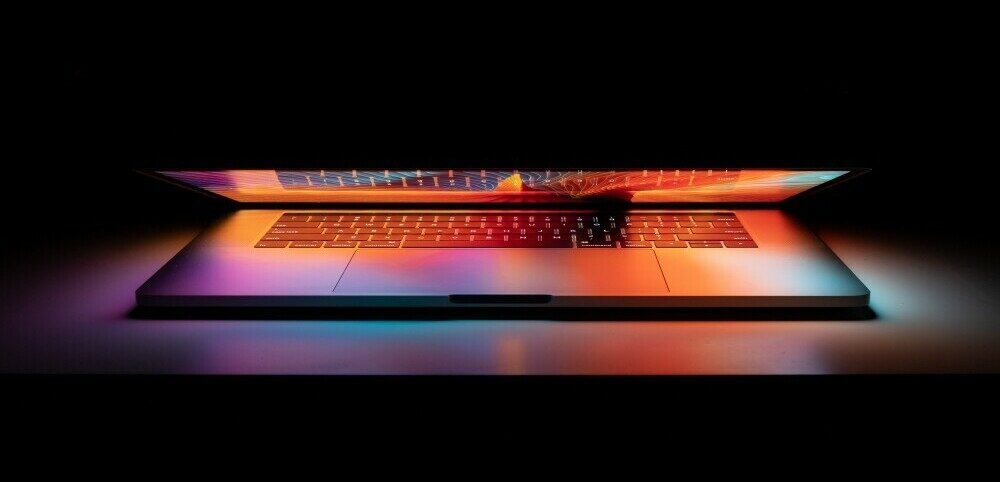 When looking for cheap laptops for sale, there are many deals available on the market place today. There are, however, some guidelines and things you can look out for to help you make the right decision and not end up buying something that would lead to disappointment:
When looking for cheap laptops for sale, there are many deals available on the market place today. There are, however, some guidelines and things you can look out for to help you make the right decision and not end up buying something that would lead to disappointment:
- Check the terminology
- Considerations when it is not brand new
- Hardware specifications
- Installed operating system and other software
- Support
Let’s jump in and have a look at these guidelines, that will hopefully help you when searching for cheap laptops for sale!
1. Check the terminology
When looking at a laptop deal, make sure what is the condition under which it is sold. Let’s have a look at typical terms used when it comes to selling laptops:
New:
- Definition: A new laptop is brand new and has never been used by anyone. It comes in its original packaging, sealed, and includes all the accessories and documentation provided by the manufacturer.
- Condition: Unused, pristine condition.
Factory Sealed:
- Definition: Similar to new, a factory-sealed laptop is one that is still in its original packaging, unopened and sealed by the manufacturer. It has not been touched or used since leaving the factory.
- Condition: Unopened, pristine condition.
Open Box:
- Definition: An open-box laptop is one that has been purchased previously, but has then been returned to the retailer or manufacturer. Despite being opened, it is usually in like-new condition with all original accessories included.
- Condition: Essentially new, but the packaging may have been opened.
Refurbished:
- Definition: A refurbished laptop has been used before, returned for some reason, and then restored to a like-new condition by a refurbisher. It undergoes thorough testing and repairs if necessary.
- Condition: Restored to a like-new condition, but may have some signs of wear.
Factory Refurbished:
- Definition: Similar to refurbished, a factory-refurbished laptop has undergone repairs and testing to meet the manufacturer’s standards. The refurbishment is typically done by the original manufacturer, ensuring high-quality standards.
- Condition: Restored to like-new condition by the original manufacturer.
Used – Acceptable:
- Definition: A laptop listed as used-acceptable may have visible signs of wear and tear. It may function perfectly, but its appearance may not be in pristine condition. The level of wear varies depending on the seller’s criteria.
- Condition: Shows signs of use, but still functional.
When considering purchasing a laptop, it’s essential to understand these terms and consider your preferences, budget, and the level of risk you’re willing to take with a used or refurbished device. Always check the seller’s description and warranty terms for more details on the laptop’s condition and any included accessories.
2. Considerations when it is not brand new
It is possible to pick up very good laptop deals with refurbished or used laptops. But if you are looking for the latest and greatest hardware, it would be very difficult to find it as a refurbished or used laptop deal, because refurbished or used laptops have typically been in use for some time, and is therefore typically older generation laptops. 
Also keep in mind that a laptop’s battery life tends to decrease over time, so if you buy a refurbished or used laptop that have been in use for a while, its battery may not perform as well as a brand new laptop of the same model.
When looking at a refurbished laptop, the trustworthiness of the seller is also a very important factor. Factory refurbished laptops are refurbished by the original manufacturer of the laptop, and usually these manufacturers are transparent about their refurbishment process and what you get with a refurbished laptop. Some retailers or online marketplaces (e.g. Amazon) also offer refurbishment programs with specific requirements and standards. If you are looking to buy a refurbished laptop, it is important that the seller can provide you with information about their refurbishment process and standards, so that you know what you get. Ask questions if you have to, to make sure they are not taking you for a ride!
Another aspect to look out for is the warranty. New laptops typically come with a 12 month warranty, and that is also what you should look for in a “not-new” laptop. If the warranty is less than 6 months, I would personally stay clear of the deal.
3. Hardware specifications
When looking at cheap laptops for sale, always make sure the seller provides you with detailed specifications of what you get.
Processing power, RAM, and built-in storage are crucial considerations.
For example, in the Intel range of Core processors, there are significant performance differences between the i3, i5, and i7 CPU’s. If you are looking to do big spreadsheets and data calculations, a Core i3 might get very slow and it could be more beneficial to look at a CPU higher in the range. Also make sure the seller provides you with the specific generation of the CPU, because like cell phones, CPU’s improve with each new generation, and you might not want to buy a laptop with a CPU that is too far back in the generation timeline.
When it comes to RAM, make sure you know how much is installed when you buy the laptop, and what is the upgrade capacity should you wish to do so in the future.
Storage is also a very important aspect to consider. Storage technology is developing very fast today and the traditional hard disk drive (HDD) is becoming outranked with the newer, faster, more efficient solid state drive (SSD) technologies, especially when it comes to laptops. SSD’s are not only faster than HDD’s, but also consumes less power (which equates to better battery life) and it is shock resistant – it doesn’t have any mechanical moving parts like a HDD. Be very sure about what storage device you get with a cheap laptop sale. In most cases, I would not recommend buying a laptop with a hard disk drive, although it may be somewhat cheaper – my personal rule is to always go for a SSD in a laptop. That being said, it remains your own choice, but make sure that you know what you get when you buy a cheap laptop.
4. Installed operating system and other software
When buying a new laptop, make sure you know what operating system and other software comes installed on it. Factors to consider are the following:
- It is important that the installed operating system is still being supported (i.e. it has not reached end of life yet, or will not reach end of life very soon) – it is a very high security risk to use any kind of software that has reached end of life.

- Make sure that the installed operating system is properly licensed and that the license is included in the price.
- Find out whether you can upgrade to a newer version of the operating system, if applicable.
- Ensure that the edition of the installed operating system version meets your requirements
- Make sure about other software that comes pre-installed on the laptop, like any anti-virus software or office products, and whether those are properly licensed.
5. Support
After sales support is an important aspect to consider when buying a new laptop. When looking at cheap laptops for sale, consider whether support is included in the price – what the terms are, for how long, and whether it can be renewed.

Conclusion
There are many deals available when it comes to cheap laptops for sale these days, and if you do not watch what you buy, you may end up being disappointed. However, following the guidelines described above could go a long way in helping you to make the right decision when buying a laptop.
If you need some guidance in understanding a certain deal, feel free to reach out to me at any time in the comments below, and I will try to get back to you as soon as I can. I will be more than happy to help out as best I can.
Best regards,
Walter
No responses yet